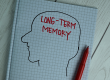Phishing is one of the Internet’s oldest and most famous scams. Phishing attacks can vary in many ways and are used by cyber criminals. Unlike spam, phishing attacks are deliberate attempts to steal personal information that is then used in unlawful ways. Sensing the nature of phishing emails can help prevent elderly one from phishing scams. Here is what you need to know.
What is Phishing?
Phishing is a type of internet hoax that involves scammers using email or other methods to steal personal information that can include account passwords or financial details. This approach got its weird name as it makes use of a bait to entice victims to websites which seek their data under false pretenses. Phishing and spam are different. Spam is just another term used for junk mail and unwanted ads whereas phishing attacks are deliberate attempts to steal important information which will then be used in harmful ways.
How Phishing Works
- A phishing attack is conducted through electronic modes of communication with email being the most common. Phishing is also commonly executed via social media accounts, text messages, phone calls, and even voicemail.
- All phishing attacks aim to convince victims that a fake communication is credible and real. The attacker claims to be an organization or an individual that is trustworthy and familiar to the victim.
- The aim of phishing attacks is to obtain sensitive personal information that can include bank details, login credentials, or credit card numbers.
Avoiding Phishing Scams
Knowing how to block phishing texts and emails simply translates to understanding exactly what to look out for. Scammers are constantly altering their techniques to prevent detection by potential victims, but there are certain red flags that can tip you off. Several telltale signs of a phishing email or text look like the following:
- High-pressure sales pitches that stress urgency
- Offers that seem too good to be true
- Shortened or misspelled links
- Alerts that notify you of problems with your account
- Messages with poor spelling or grammar
- Emails that do not address you by your name
- Requests to confirm personal information
- Direct demands or requests for payment
Defense Against Phishing Scams
The best defense is to verify with the organization or person who sent the message or email before clicking on any links. Always remember not to be 100% certain that the sender is who they say they really are. This is why it is important to be skeptical about every communication that you receive. Below are several best practices of personal cybersecurity to bear in mind:
- Do not click on any links in text messages or emails if the original message was not sent by you.
- Navigate to trusted websites by manually typing out the web address onto the browser address bar instead of entering via the link.
- Verify the security certificates of websites and make sure the URL starts with HTTPS. This means that any data that you send to that website will be kept private.
- Do not reveal any personal information via text messages or email. Remember that this information is not secure and you can never be certain who the recipient is.
- Never reveal personal information over the phone if the call was not initiated by you. Always double-check the phone number to ensure it really belongs to the organization that you are currently in contact with.